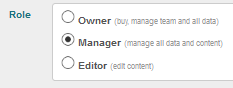Organise your team in the dashboard
Do you have colleagues who should also be able to customize the content in the event or the community? Then add them as managers.
Add managers
Go to Get Organised -> tab Team roles
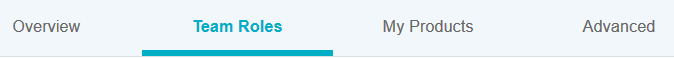
- Enter the first name, surname and e-mail address of the colleague in question
- Specify her or his role

- Click Send Invite
An instruction email will be send to your colleaugue
Change manager/editor to primary owner (owner and invoice recipient)
The (primary) event owner can add other managers and place orders (Check out help article Dashboard authorisations per role)
Click![]() behind the person in question.
behind the person in question.
Change owner to Manager/Editor
Click behind owner in questio. Enter his or her details again at Invite team members select the correct role and click Send Invite
Please note there should always be one “Primary owner”. When the person in question is no longer available as primary owner, he or she should select a new primary owner, before deleting. Click behind the entry that should be removed as primary owner
Delete manager/ Editor
Click behind the name in question.