Add exhibitor contacts (Advanced/Unlimited)
Via the participant excel you can add (present or absent) contact persons of sponsors and exhibitors.
1. Enter the contacts in your participant file with the same data, but add an extra column.
Call them Sponsor, for example. Fill in the company name in that column behind the relevant contact person.
When you import participants via external registration link, make sure that these data are also included.
![]() Go toParticipants -> Tab Import
Go toParticipants -> Tab Import
2. Import the (complete) list of participants. You can do this by means of an excel upload or via an automatic link.
4. Has the list of sponsors been made yet? Click on a sponsor or click on add exhibitor, when you enter a new one, scroll down and fill in:
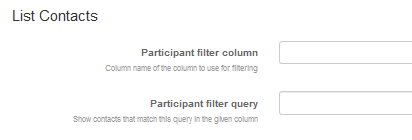
Participant filter column The name of the column in your excel file or registration data
Participant filter query The name of the exposant/sponsor as in your excel file or registration data
5. Click Save and repeat for the other exhibitors