Stay Connected!
Blog - 4 min read.
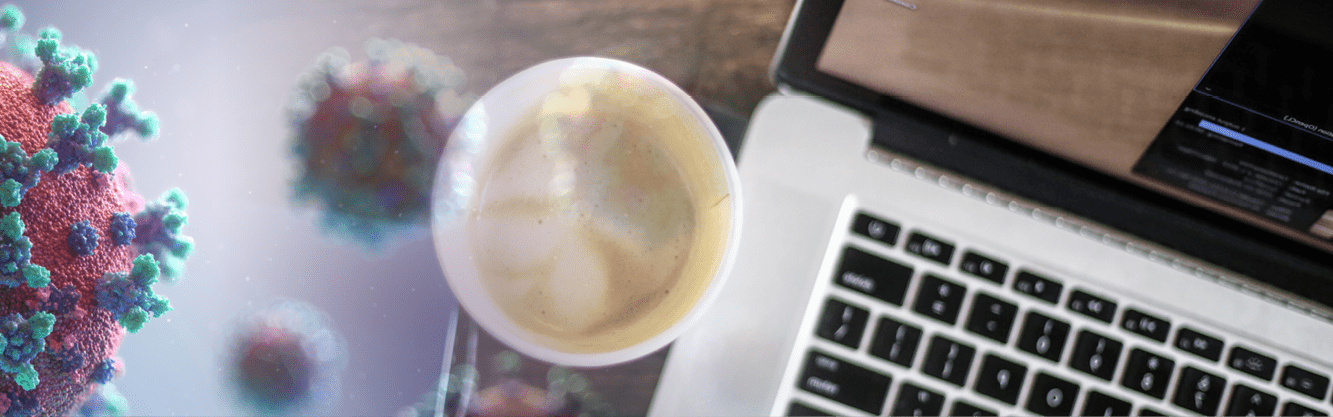
The corona virus is turning the world upside down at the moment and we at Netwerkapp hope that everyone is safe and healthy. With the measures taken to make sure that everyone stays at at home as much as possible, it’s time to look for another form of cooperation. Networkapp’s community appof appears to have a connecting function in this. We would like to tell you more about this feature and about our special offer. You will also discover how others use the community app.
Stay in touch & stay safe!
With the community app you always have your network at hand. This way you offer your members a safe, recognisable network throughout the year and keep the knowledge together. Besides networking and sharing information, there is also the possibility to announce events. Real encounters strengthen mutual involvement and are necessary to deepen and maintain a strong network. But that’s not possible at the moment. So how can we ensure that we still stay in touch with each other in a human virtual way that remains fun.
We also work differently from Networkapp today. Everybody knows what to do, but hey… let’s just schedule a coffee at 11.00 am. Our colleague Pedro from Portugal has never been this close!
How to use your community for a structured collaboration and connection:
- Set handy filter categories so you can send the right message to the right people at the right time.
- Create open or closed discussion groups based on profiles (such as department, expertise, etc.). This way you can easily structure discussions. Colleagues find each other easier and people stay connected.
- Keep in direct contact with (groups of) colleagues via push messages from within the organisation and use the poll function to stay informed about the sentiment and what you can best support your colleagues with.
- Now that you can no longer host events, webinars are a great alternative. Set up a webinar and offer it as “event” in the community events calendar. Place a short intro of the goal and subject. Use the registration button to refer to the url where the webinar starts.
- Ask additional optional profile questions in which you ask how to reach someone for a 1-on-1 meeting. A phone number, e-mail or skype address. This makes it easier to find each other and make direct contact via the Netwerkapp.
Explain why you are asking this and whether or not this is temporary for privacy reasons. - If you have everything set up then invite your people and give them a specific assignment. What do you expect from your members? But above all, indicate what the added value is for them.
Check out how Building G100 , Stenden University and others use our community service. Each with its own purpose and in its own way.